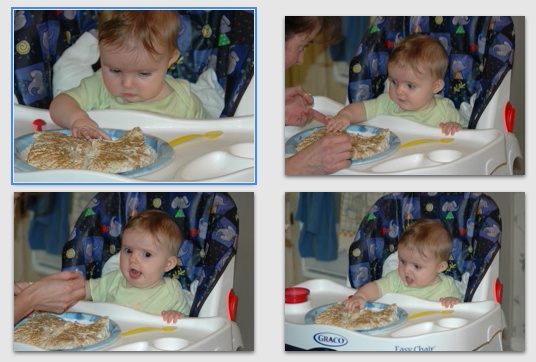Here’s a useful tidbit that I haven’t published yet. A couple years ago I was working on the sound board for our church and the headphones at the board were crap. So, I went shopping and bought a few pair locally (Wal-Mart & ABC Warehouse) and none of those were very good either. So, I hopped online and did a bunch of research. The result of that research was the Sony MDR-V600.
After buying a pair for the church, I found I liked them so much I bought myself a pair and have never given them much thought since. I believe that to be the hallmark of great headphones. Turn on the music, drop them on your head, and enjoy the music so much you forget the headphones are on. Until today, I took them completely for granted. Ricardo, my father-in-law is here visiting Kayla and we just got back from a concert performed by the Vocal Majority. He bought a few of their CDs and after the rest of us tired of hearing them, we suggested earphones.
I grabbed mine, dropped them on his head and plugged him in. While the rest of us enjoyed the silence, he was transported back to his days of singing in men’s choirs. Before long, he went and pulled out his $150 Bose headphones and plugged them in. My headphones sounded considerably cleaner. He had me compare the two and I agreed, mine certainly sounded much better. This isn’t the first time this has happened, my main man, Michael also bought the same headphones after listening to mine. So, if you’re in the market, spend $70 at Amazon.com and you’ll have a set of headphones that are truly wonderful.