In the days leading up to hitting the trail on August 28th, I kept an eye on the wildfire reports and kept thinking how lucky we were that this years fire season hadn’t yet affected the Pacific Crest Trail in WA. We didn’t know that lightning had ignited the Wildcat Fire on August 25th. On August 30th (Day 2), the fire took off. We awoke on Day 5 and smoke had drifted in overnight and filled the area. We kept hiking North for 1-1/2 days to White Pass and bailed off the trail.
The Back Story
The 512 miles and 110,000′ of elevation gain of the Pacific Crest Trail in Washington are divided into 5 sections:
| Sec | Start | End | Miles | Elev. gain |
|---|---|---|---|---|
| H | Columbia River | White Pass | 148 | 28,000 |
| I | White Pass | Snoqualmie Pass | 99 | 17,771 |
| J | Snoqualmie Pass | Stevens Pass | 75 | 16,000 |
| K | Stevens Pass | Rainy Pass | 123 | 26,351 |
| L | Rainy Pass | Canadian border | 60 | 15,300 |
For years I’d been hiking along the PCT, mostly on Section I. The annual backcountry ski Patrol Race I’ve raced in (2020, 2021, 2022, 2023, 2025) is the northernmost 20 miles of Section I. My gradual expansion along the PCT accelerated in June 2023 when Maud and I backpacked Section J. We loved it. The strenuous evelation gain yielded stunning views. The distance and remoteness were challenging, but it also meant our trail companions were similarly fit and inclined to expend serious effort on their fun. It whetted our appetites.
In mid-August 2023 we hiked Section K. The adjectives and superlatives others use to describe it all fit: wild, rugged, stunning, soaring peaks, magnificent, strenuous, grueling, intense, world-class. It consistently ranks atop the favorite sections of every PCT hiker we surveyed. Section K and Goat Rocks are so good one hiker said, “Instead of hiking the entire PCT, I should have just hiked WA three times.”
In July ’24 we hiked section L. Rather than doing a 120-mile out-and-back trip, we left from Canyon Creek Trailhead and intersected with the PCT on the way North. Then we returned exclusively on the PCT. In May of this year, after plans to hike some of the PCT near Bend Oregon were cancelled due to 4′ of snow still on the trail, we instead hiked the first 25 miles of Section H. That left us with 172 miles of the PCT in WA left to complete.
Section H Trip Journal
Composed by Maud, edited by Matt.
Aug 28, Day 0. Drove with Bev to Pyramid Pass and dropped off the Tesla. Drove the Little Naches Road down to WA-410 and on thru Yakima where we visited Jean, Keith’s mom. Cacti and succulents. Grapes. Bev dropped us off at the Trout Creek trailhead. Lots of PCT thru hikers camping at Trout Creek. A trail angel left “trail magic” (apples, fresh fruit) along the trail.

Aug 29, Day 1: 19 miles. 6AM start, first light, 59ºF. Green trail. Oaks. Views of Mt Hood. Humid. Hot. Last of the huckleberries (at low altitude) and thimbleberries. Turkey vulture. No slugs. No mosquitoes. Heavy packs (10 days food). Sore shoulders. Napped midday in hammocks. Only 2 kissing bridges. 10 miles between water sources. View of Adams. Low snow level on South side. Camp site near lava rocks. Piped water from a spring 1-2 miles before Crest Camp trailhead. Met Zigzag (trail name). She started as a thru hiker but fell and hurt her head in the Sierra’s. Got helicoptered out. Has a zigzag scar. Her questions: “What’s your favorite trail food? What’s your biggest trail food mistake? Mine is rehydrated humus. I’m so over ramen.”

Aug 30, Day 2: 16 miles. 7:30 start. Loads of big black huckleberries. Met Baby Yoda at Crest Camp trailhead. Chatted with her about daily mileage for thru hikers. Views of Hood, Adams, Saint Helens. Light haze / clouded over. Not as warm. Several lakes. Swam in one. Indian Heaven wilderness. Had to camel up with water at last lake. 10 miles until next water. Hiked 3 more miles until 4:30. Saw a pack Llama on trail. Camped along trail just South of Sawtooth Mountain.

Aug 31, Day 3: 18 miles. Left Indian Heaven wilderness. One sneak peek of Adams. Forest hiking. Some very impressive beautiful trees. Mushrooms. Boletes, Lions mane, few other edibles. Hawk perched on a dead tree (speckled). Deer at camp site. Grey jays. Meadows. Crossed road to Trout Lake, a nearby resupply village where trail angels provide enhanced hiker services. Ditched garbage. Ran out of water in hot climb. Camped near a creek with a bunch of thru hikers.

Sep 1, Day 4 (Labor Day). 20 miles. 6:40 start. Nearly the last to leave camp. Climbed to 6,000 ft through burn site. Views of Adams. Met Stealth from Houston and two ladies at a creek. Chatted. Next stop was a creek with a stunning view of the Adams glaciers. Lots of hikers loitering. Spent most of the day skirting the mountain. Beautiful views. Reminiscent of the Wonderland trail around Rainier, but a bit further from the mountain. Pressed on to the next water source at Lava Springs. Lots of big black huckleberries. Crossed several glacial rivers (milky). Matt saw a black bear.

Sep 2, Day 5: 19 miles. 7:00 start. Very hot day. Left Adams wilderness and entered Goat Rocks wilderness. Some views of Adams and Rainier. More mushrooms and berries. Ended at beautiful Sheep Lake. Swam. Laundry. Nice sunset. Garter snake swimming in the lake. Dragonflies. Excellent dinner, MH Chicken Fajita Bowl and Stowaway Gourmet Lamb Bourguinon. Both very hungry after previous nights mild stomach upsets. Heard that fire has closed Section I from White Pass to Chinook Pass. Will arrive tomorrow. How do we get back to our car?

Sep 3, Day 6: 18 miles. 6:30 start. Slept in separate hammocks all night for first time. Matt in 2-person with underquilt but no sleeping bag. Maud with Frogg Toggs and sleeping bag. Didn’t sleep great but it was a good combo. Awoke to very distinct smoke smell. Quickly entered the Goat Rocks. Beautiful meadowy valley with waterfalls. Smoke visible everywhere in the distance. Heavy smoky smell. We fabricated masks from socks and string. Glad I had a clean pair. The crest trail was spectacular. There was still a snowfield (former Packwood Glacier) leading up to the fork between Old Snowy and the PCT. Views of the McCall glacier. Very hot. Scree, loose slippery rocks.

Talked to “long legs Australia.” She enjoyed CA desert the most. On her 5th pair of Hoka shoes, hikes about 30 miles per day. “Oregon was flat and relatively boring.” Got some cell phone signal. The Wildcat Fire doubled overnight. Our car is still safe. Saw a baby marmot. Left Goat Rocks and back into forest hiking. Very tired. Camped at Hidden Spring. Dinner in the meadow. Mountain House Kung Pao Chicken (3.75) and Stowaway Gourmet Thai Curry with Shrimp (4.5). We were very hungry. Smoke not so bad at camp site.
Sep 4, Day 7. 8 miles. Hiked to White Pass. In the parking lot, a guy offered us a ride in 3 hours, after hiking with his dog. Started hitchhiking East on US-12. Got picked up soon by Bonney and Albert in their 1-ton Chevy truck with 5th wheel trailer. On their way to float the Yakima River. Chatted about hunting and New Zealand. She works for WA OSHA and he has his own earthworks company. They gave us each a Corona. Got dropped off at intersection with WA-410.
After a half hour, a young lad stopped and offered us a ride after his shift ended at 2:30 (in 2 hours) if we hadn’t been picked up yet. Got picked up 5 minutes later by a 65 year old Mexican and his 22 year old daughter Sylvia. On their way to Tacoma to visit his son. 1980s panel van. Loud rap music. When Sylvia opened the back door, junk rained out. TV screen and stuff got moved to make room for us. Asked him how old his son was. He said “which one”? He has 8 sons and 5 daughters. One daughter died a month ago from an overdose.
Hit a squirrel and almost immediately the van started making noises. He said he had just bought the van. Engine overheating. Water boiling and spraying. He filled with more water and said he was going to turn around so he left us there. Awkward spot for hitchhiking. Walked half a mile further when a volunteer fire fighter picked us up and took us to Whistlin Jack’s Outpost. He was a retired DOE sniper at Hanford.
We didn’t even get up our thumbs up at Whistlin Jack’s before getting offered a ride. Don, a 77 year old retiree was looking for entertainment. Used to write code for airplane part manufacturing, then network maintenance. Opinionated. Wife has sled dogs. Sings in Yakima light opera. Couldn’t pronounce French. He gave a ride to a French hiker and took him home so wife could learn to pronounce the words. Used to do trail maintenance for forest service with his horses. Son lives next door, also has dogs (dog trainer). Quote of the day: “I knew I was smarter than you the moment I saw you. You’re walking down a highway in 92º degrees and smoke. I’m driving a truck”.

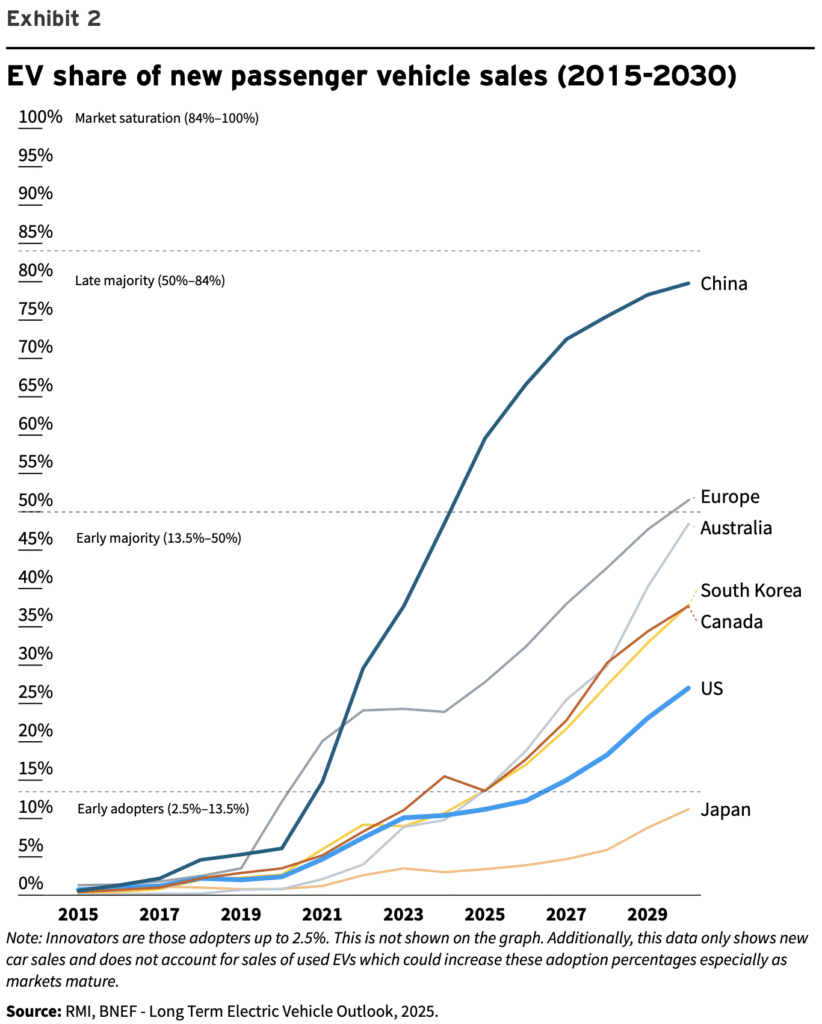
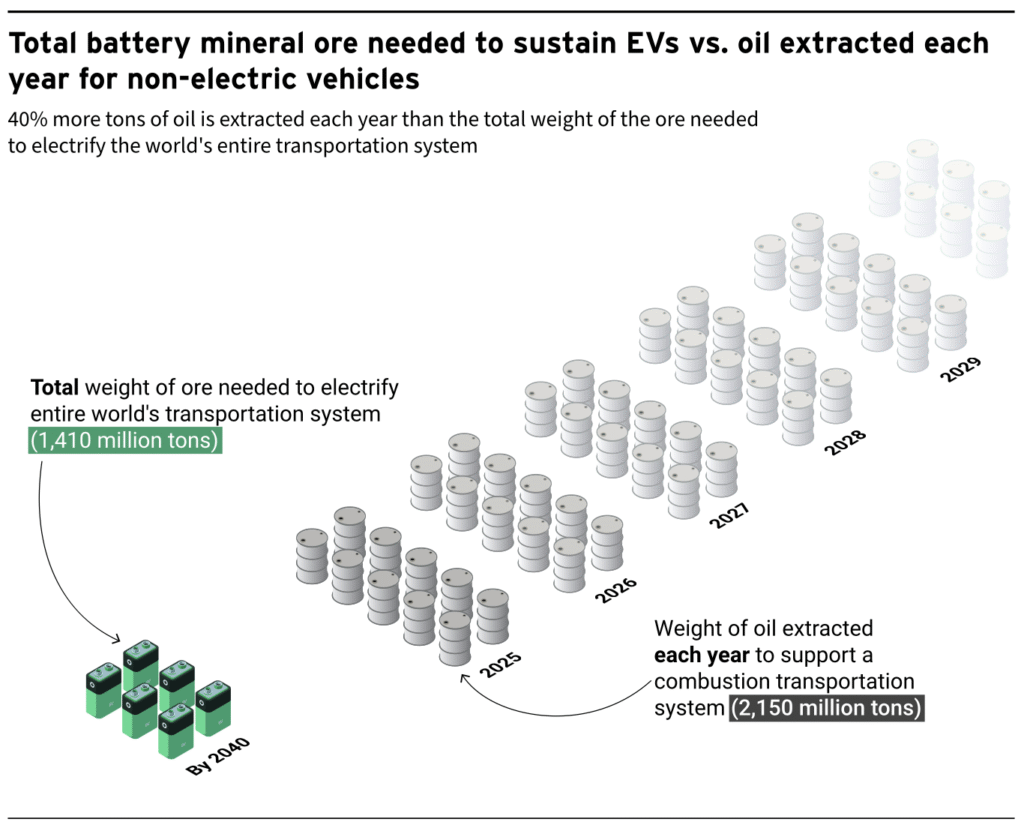










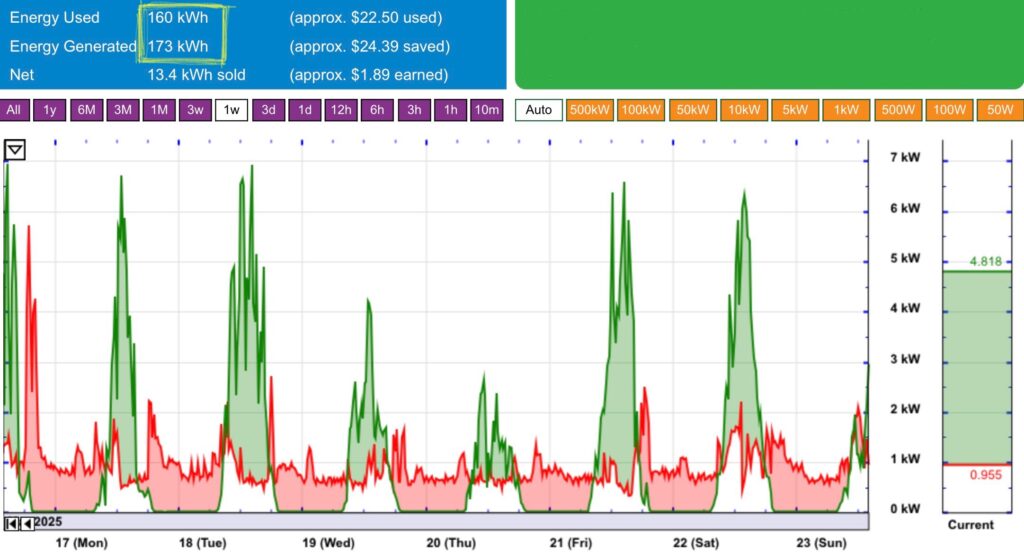

You must be logged in to post a comment.