With house prices and interest rates low, we are considering homeownership again. We have looked at hundreds of houses in the past year and found a half dozen that we really liked. What we haven’t found is a house we like at a price we like.
In 2011 we learned about three standards in the green building industry:
- Passive House: limits household energy consumption to 120 kWh per cubic meter. A Passive House is very efficient and there are tens of thousands of houses built to this standard in Germany, Scandanavia, and Canada.
- Net Zero: consume zero energy and zero carbon emissions annually.
- Energy Plus: produce more energy annually than is consumed.
In 2011 we attended several green energy festivals. We toured a couple Passive Houses and the only Net Zero homes in the Puget Sound area. The cost of getting to net-zero is 15% more than building a traditional home. Our goal is to get as far as we can towards net-zero. A net-zero home has a monthly gas and electric bill of $0. Getting to net-zero requires reducing energy consumption through:
- an efficient building envelope (super insulated, tightly sealed, oriented for beneficial solar gain)
- highly efficient fixtures and appliances (LED lights, induction cooktops, solar water heaters, heat pumps)
- a heat recovery ventilator (recover heat from ventilation air before exhausting it)
The other ingredient required to achieve net-zero is energy production. Solar has long (at least since the Chinese & Greeks oriented their buildings to face the winter sun 2,500 years ago) been the first answer for harvesting energy. Until the 1970s, the best available technology was exposing internal masonry to the sun. The thermal mass of masonry would warm up in the day and then give off the stored heat at night.
Using solar exposed masonry is still an excellent and highly efficient way to collect heat. The obvious limitation is availability of sunshine, which is often meager in Seattle’s heating season.
Retrofitting an existing house to achieve green building standards is more complex than building the house well initially. This has made choosing a house more challenging. I desire the ability to retrofit a house up to at least the Passive House standards. Some house designs make this more challenging than others. For example, I can’t easily change the orientation of a house to capture beneficial solar gain. Generally, houses are sited for the convenience of the builder rather than the long term benefit of the occupants.
In the meantime, we aren’t waiting for a new house to be more environmentally aware. We have reduced our household waste to less than one kitchen bag per week. The majority of food waste is diverted to my compost pile and the rest is recycled. I have replaced all our household lights with LED bulbs. In areas where lights were typically left on, I installed motion sensors with timers. We have a hybrid Ford Fusion and a Nissan Leaf, greatly reducing our gasoline consumption.

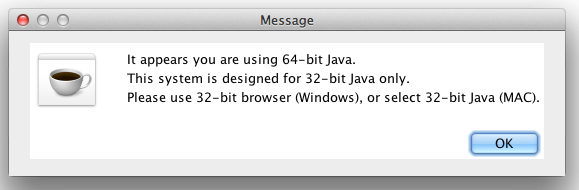
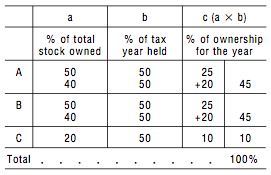
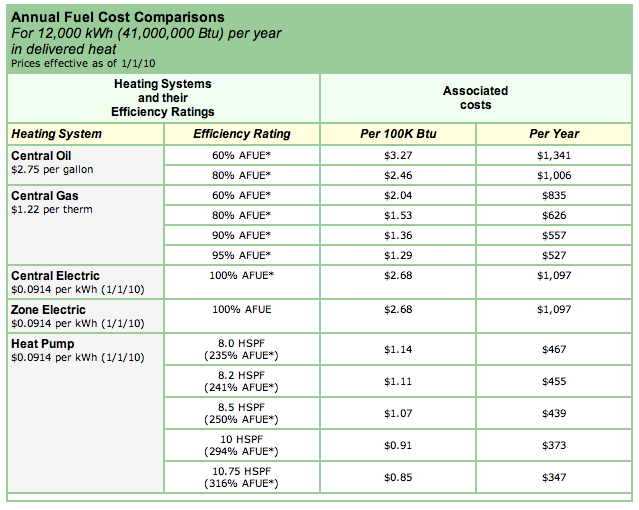
You must be logged in to post a comment.