Received: from ic.net (falcon.ic.net [152.160.101.1]) by ops.internic.net
(8.7.4/InterNIC-RS) with SMTP id CAA03959 for ;
Fri, 12 Apr 1996 02:12:39 -0400 (EDT)
Received: from michweb.net by ic.net with smtp
(Smail3.1.28.1 #6) id m0u7S0n-003EooC; Thu, 11 Apr 96 15:26 WET DST
Date: Thu, 11 Apr 96 15:26 WET DST
From: matt@michweb.net (Matt Simerson)
To: HOSTMASTER@INTERNIC.NET
Subject: [NIC-960412.367] NEW DOMAIN
Message-ID:
MIME-Version: 1.0
Received: from porthos.michweb.net [152.160.182.5] by michweb.net
with ESMTP (Mail Server 5.0.2); Thu, 11 Apr 96 20:34:53 GMT
Content-Type: text/plain; charset="us-ascii"
Status: O
******************* Please DO NOT REMOVE Version Number ********************
Domain Version Number: 2.0
**************** Please see attached detailed instructions *****************
******** Only for registrations under ROOT, COM, ORG, NET, EDU, GOV ********
0. (N)ew (M)odify (D)elete....: N
1. Purpose/Description........: Business Web Site
2. Complete Domain Name.......: michweb.com
Organization Using Domain Name
3a. Organization Name..........: MichWeb Inc.
3b. Street Address.............: 621 N. Lake Street
3c. City.......................: Cadillac
3d. State......................: MI
3e. Postal Code................: 49601
3f. Country....................: USA
Administrative Contact
4a. NIC Handle (if known)......: MICHWEB2.DOM
4b. Name (Last, First).........: Simerson, Matt
4c. Organization Name..........: MichWeb Inc.
4d. Street Address.............: 621 N. Lake Street
4e. City.......................: Cadillac
4f. State......................: MI
4g. Postal Code................: 49601
4h. Country....................: USA
4i. Phone Number...............: (616) 775-8416
4j. E-Mailbox..................: matt@michweb.net
Technical Contact
5a. NIC Handle (if known)......: MICHWEB2.DOM
5b. Name (Last, First).........: Simerson, Matt
5c. Organization Name..........: MichWeb Inc.
5d. Street Address.............: 621 N. Lake Street
5e. City.......................: Cadillac
5f. State......................: MI
5g. Postal Code................: 49601
5h. Country....................: USA
5i. Phone Number...............: (616) 775-8416
5j. E-Mailbox..................: matt@michweb.net
Billing Contact
6a. NIC Handle (if known)......: MICHWEB2.DOM
6b. Name (Last, First).........: Matt Simerson
6c. Organization Name..........: MichWeb Inc.
6d. Street Address.............: 621 N. Lake Street
6e. City.......................: Cadillac
6f. State......................: MI
6g. Postal Code................: 49601
6h. Country....................: USA
6i. Phone Number...............: (616) 775-8416
6j. E-Mailbox..................:
Primary Name Server
7a. Primary Server Hostname....: dns.michweb.net
7b. Primary Server Netaddress..: 152.160.182.1
Secondary Name Server(s)
8a. Secondary Server Hostname..: mail.michweb.net
8b. Secondary Server Netaddress: 152.160.182.4
Invoice Delivery
9. (E)mail (P)ostal...........: E
A domain name registration fee of $100.00 US is applicable. This charge
will cover the $50.00 maintenance fee for two (2) years. After the two
year period, an invoice will be sent on an annual basis.
The party requesting registration of this name certifies that, to her/his
knowledge, the use of this name does not violate trademark or other
statutes.
Registering a domain name does not confer any legal rights to that name and
any disputes between parties over the rights to use a particular name are to
be settled between the contending parties using normal legal methods
(see RFC 1591).
By applying for the domain name and through the use or continued
use of the domain name, the applicant agrees to be bound by the terms of
NSI's then current domain name policy (the 'Policy Statement') which is
available at ftp://rs.internic.net/policy/internic/internic-domain-1.txt.
(If this application is made through an agent, such as an Internet Service
Provider, that agent accepts the responsibility to notify the applicant of
the conditions on the registration of the domain name and to provide the
applicant a copy of the current version of the Policy Statement, if so
requested by the applicant.) The applicant acknowledges and agrees that
NSI may change the terms and conditions of the Policy Statement from time
to time as provided in the Policy Statement.
The applicant agrees that if the use of the domain name is challenged by
any third party, or if any dispute arises under this Registration Agreement,
as amended, the applicant will abide by the procedures specified in the
Policy Statement.
This Registration Agreement shall be governed in all respects by
and construed in accordance with the laws of the United States of America
and of the State of California, without respect to its conflict of law rules.
This Registration Agreement is the complete and exclusive agreement of the
applicant and NSI ("parties") regarding domain names. It supersedes, and
its terms govern, all prior proposals, agreements, or other communications
between the parties. This Registration Agreement may only be amended as provided
in the Policy Statement.

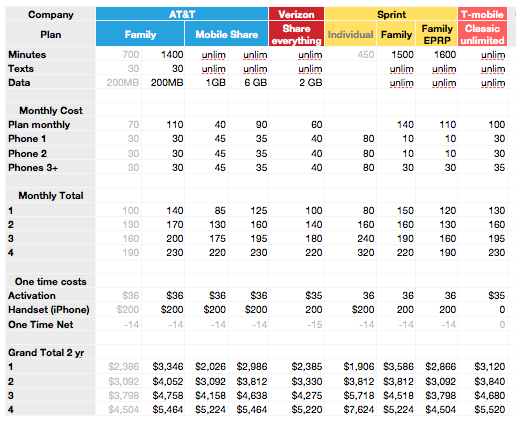
You must be logged in to post a comment.