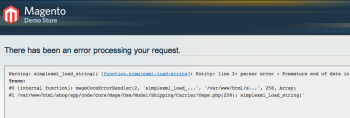I think Christine Gregoire’s sin tax is a mediocre approach to an excellent idea. In addition to taxing poor consumption, the tax plan should also create incentives for healthy foods. With that in mind, I present the Washington State Health Improvement Tax.
Rather than a flat tax on products that are ‘sin’ items, tax products based on the level of Bad Things[*] in them. For example, candy and gum would be taxed on the grams of sugar included per serving. Cigarettes would be taxed on the levels of tar and nicotine. The tax would discourage ‘more sinful’ items because of increased cost, and it creates a market incentive for manufacturers to create healthier products.
It’s illogical to tax sugar-free gums that prevent tooth decay (a health benefit) the same as sugar rich ones that contribute to decay and diabetes. Low sugar gums should be taxed less, giving them an market advantage. Cigarettes with lower levels of tar and nicotine would be taxed less, encouraging smokers towards cigarettes that are less addictive and toxic. Fat, juicy premium steaks would be taxed more than lean cuts. Milk with growth hormones would cost more, making organic milk more cost competitive.
* Bad Things is defined as FDA regulated (food) items consumed by humans that cause poor health. The list should include, but not be limited to: Nicotine, saturated fats, trans fats, sugar, high fructose corn syrup, BGH, high levels of sodium, e coli, etc.
The tax scale should be progressive, so that the most unhealthy products are taxed the most. Dieticians and nutritionists should determine the level of ill health each ingredient causes and the tax implemented based on that.
For example, every gram of sugar above 10 per serving is taxed at the rate of $0.01 per gram. Every gram of saturated fat above 1 is taxed at the rate of $0.10 per gram. Each mg of sodium above 250 per serving would cost $0.01. Under this scale, a 2 oz. Snickers bar with 28g of sugar ($0.18) and 4g of saturated fat ($0.30) would cost an extra $0.48. A slice of Costco chocolate cake would cost an extra $0.20. A bag of Nacho Cheese Doritos would cost $0.80 more.
To make compliance easier, charge the tax at the wholesale level for prepackaged foods. Prepared foods would have to be taxed at retail.
An optional nicety would be providing incentives to encourage merchants to include nutrition summaries on checkout receipts, as well as how much they contributed to the WS-HIT by making unhealthy choices.
Piggyback the WS-HIT tax with an excess packaging tax that taxes products with high levels of waste packaging. Rather than a $0.01 per ounce tax on bottled water, make the tax progressive so that it encourages consumers to purchase products with less packaging. Christine’s tax does not encourage someone to purchase a gallon jug of water versus 8-8oz bottles. The 8-pack has significantly more packing waste and should be taxed more. The large bottles that the Culligan man delivers are reused and should not be taxed at all.
That’s a tax proposal I’d vote for. Would you?