Grocery IQ ($0.99) – shopping lists
– organizes by store & aisle, includes a large DB of items, and you can email the list to your SO if they’re going to be stopping by the store. My only wish for this app is that it would sync shopping lists between phones.
The Weather Channel (free) – An excellent weather app, with hourly, 36 hour, and 10 day forecasts, doppler radar, etc.
AIM ($2.99) – Instant Messages with push
– Instead of IMs being sent via SMS to my phone while I’m ‘mobile’, they are sent via push (which is completely free). If you want a multi-protocol client, have a look at beejive ($9.95). I prefer being ‘offline’ from my other IM accounts (jabber, MSN, facebook, etc) when I’m away from my computer.
Facebook (free)
– if you use facebook, this app is a must have. Upload photos and status updates from your phone. This app provides a second reason to have your phone in your hands while sitting with Uncle John. The first being, keeping your phone as far from the bowl as possible. 😉
Remote (free) – remote control for iTunes and Apple TV.
PasswordWallet – sync your PW between your mac and iPhone. I find this app is essential since I use one time passwords everywhere. I wouldn’t be able to use many iPhone apps without this one.
WordPress (free) – write blog posts and upload photos.
Amazon.com (free) – Use it to check prices while at the store. Place orders. Buy stuff. Because it’s an app, it loads pages and performs searches faster than using amazon.com in Safari. It’s fast enough that it’s actually useful while you’re at the store. Or just buying something that you remembered while lying in bed.
E*Trade Mobile Pro (free) – useful app if you have an E*Trade account.
Skype (free) – Place skype calls via WiFi.
Motion-X ($3) – a full featured GPS application.
– Uses the iPhone build-in GPS and compass for navigation. Caches map data, which is extremely useful. I’ve taken tracks while out fishing and also used it while geocaching. Just make sure to have a spare battery pack available.
Lose It (free) – weight loss app
– set some weight goals (mine is lose 1 lb per week). Each day, enter the food you eat and any exercise you do. Step onto the scales and record your weight. Makes calorie counting fast and fun.
TextFree ($6) – free unlimited SMS messages on iPhone and iPod Touch
Trapster (free) – Get alerts sent to your phone as you approach speed traps, red light cameras, and live police patrols.
iDisk (free) – Access to your .mac iDisk. Another handy way to get files to/from your iPhone.
Air Sharing ($5) – Launch this app and you can mount your iPhone on your Mac or PC as a remote disk (webdav). Drag and drop files to it.
Wikipanion (free) – Wikipedia interface. Faster than using Safari.



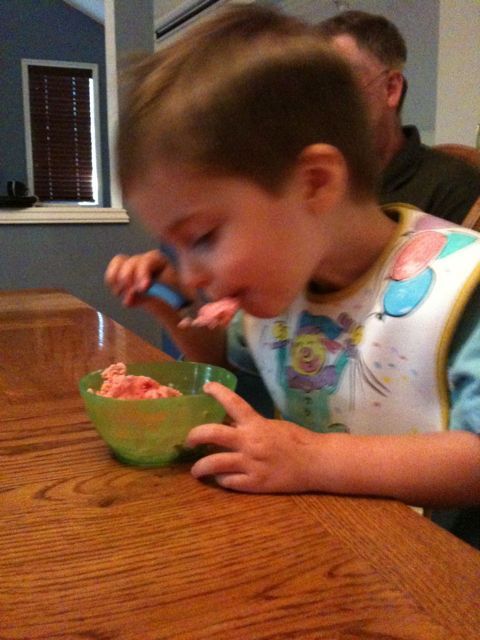

You must be logged in to post a comment.